
10 Hacks to Keep Away from Cyber Attacks
The Internet is the backbone of our daily lives. Be it at home or at work, we have to be in the cyber space. While the cyber space opens up a host of new opportunities for us, it also makes us vulnerable in unprecedented ways.
Cyber crime is a whole new genre of crime that comes with the cyber world. Unfortunately, regardless of all the legislation and procedures being undertaken to ensure security in the cyber space, cyber crime is commonplace. These criminals are here to stay, and getting more sophisticated every day. You might think that they’re after big money and that they’ll go after big companies, that your data isn’t all that significant. But consider this, what if a cyber criminal hacks your home computer and steals confidential work files that could get you fired? Or what if your identity gets stolen and is used for more crimes? Or your savings account is drained in the blink of an eye by a hacker?
Clearly, you, a seemingly insignificant netizen, have much to lose in the event of a cyber attack. Now is the time to start protecting yourself. Below are 10 hacks to keep away from cyber hacks:
1) Use a Strong Password

This is perhaps the most obvious hack. A stronger password is one that is harder to crack. Here are a few guidelines to create stronger, better passwords.
- Use at least 12 characters. The longer the password the harder it is to crack.
- Use a variety of letters, symbols and numbers. Use a mix of both upper and lower case letters, numbers, and symbols to make a strong password.
- Avoid actual names or dictionary words
- Avoid using obvious pieces of personal information such as your birthdate or a nickname
The idea is to make a password that is harder to guess. Imagine cracking a password that was 3 characters long and had only numbers in it. Might sound difficult to do manually, but there is software that can do it fairly quickly. If the password is 666, it is very likely to be cracked. Now consider a 12 character password with all the guidelines above. The new password, gTf@7jh184.# is considerably harder to crack.
2) Use Different Passwords for Different sites
Never put all your eggs in one basket. Always use a different password for each website or account. Yes, that adds up to the hassle of remembering many, many passwords. But, even a slight variation, such as two numbers with positions switched, or the same letter in upper case, or just a new symbol, can make a huge difference.
In the event that a hacker cracks a password, perhaps your Instagram account, if you use the same password everywhere else, he/she can just type the password in and get into every other account. Things can get terrible if he/she gets access to your email account which is not only connected to all your social media accounts but also to financial accounts.
3) Change your Password Frequently
In the event a hacker successfully cracks your password and stealthily accesses it without your knowledge of the breach, you could stand to lose a lot. He/she could essentially spy on you over long time periods, going through all your communications, be it professional or personal and paint a very clear image of your life. With that in hand, hackers could not only blackmail you, but even physically harm you.
Thus it is important to change your passwords frequently. Even if hackers do get access to your accounts, they won’t have continued access if you change it every now and then. They’ll have to crack it again and again for continued access. Make it as difficult and tedious for them as possible.
4) Do Not Click on Links in Emails
If an email is not sent from a known contact or a trusted source, be wary of the links in it. These links can lead to “phishing sites”. Phishing sites are made to look like actual legitimate websites of trusted companies, and these try to harvest sensitive user information such as passwords, addresses and even credit card numbers.
If opened, these links can prompt various malware like viruses and spyware to be automatically downloaded to your computer or device.
5) Do Not Open Attachments in Emails

Attachments in emails are known to infect computers. If the email is not form a known contact or a trusted source, there is a high possibility of the attachment containing malware. Once downloaded and opened, you could inadvertently install malware like virus or spyware on your computer. Matters get worse if a bot is installed in the process, which essentially turns your computer into a robot that listens to a remote user, instead of you. The remote user can take complete control of your computer.
A better idea would be to entirely ignore random emails with attachments, or at least scanning every attachment with anti-malware software, before downloading them.
6) Do Not Visit Any and Every Website
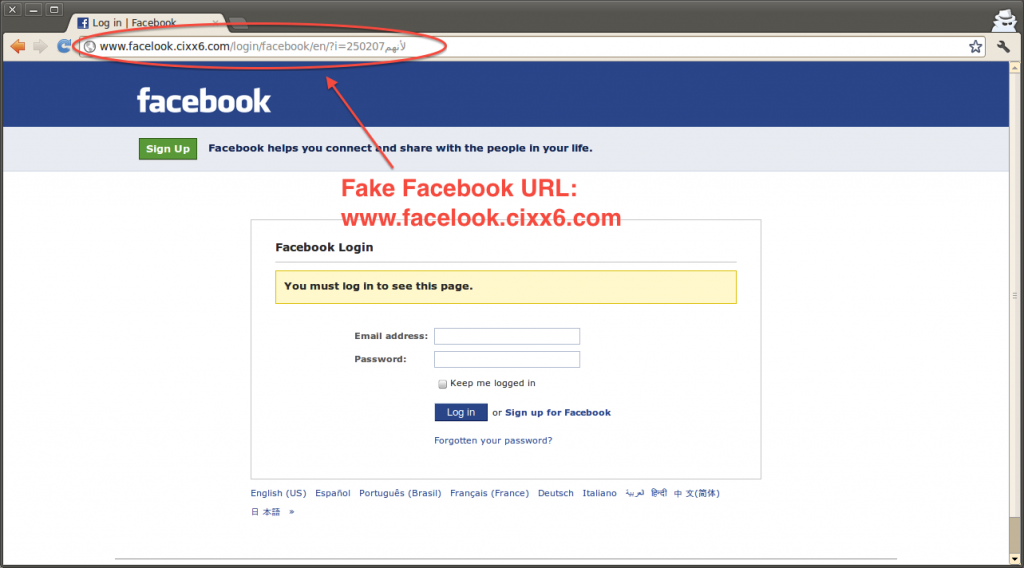
Visiting any and every website can invite a lot of trouble. You could fall prey to scam artists and phishing sites. You could even inadvertently cause malware to be downloaded on to your computer.
Instead, always look out for https at the beginning of website addresses. Such sites are more secure and usually more trustworthy. Also look out for the site’s security status in your browser’s address bar. You can even find out if the site is accessing your microphone or camera, to ensure that you aren’t being spied on.
You could also use the Google Transparency Report webpage. All you have to do is paste the link on the page and it will run it through Google’s system to see its security status and whether it can be trusted.
7) Encrypt Your Data

Always encrypt whatever sensitive data you have on your computer. Encrypting sensitive data being sent over the internet is also a good idea. So whether it is a scan of your passport, or your tax returns or your financial records, always keep them encrypted. When you do need them, you can decrypt them with a special algorithm used by encrypting software, initiated by a passcode. In that case, even if sensitive, documents are stolen or accessed by a hacker, they can’t actually get any meaningful information out of them. Consider a gang of burglars who successfully steal a safe. But if they don’t have the code to open the safe, they can’t ever use the jewelry or cash inside.
8) Check Your Privacy Settings

People often overlook their privacy settings. Apart from stronger passwords, you can avail a host of other features to bolster your security. By switching on two-step verification you can make access to your accounts more secure. Such systems need a separate code, which is either texted to your phone, or from obtained from an authenticator app, to login, alongside the usual password. You could also only allow logins from trusted computers that you pre-specify. Moreover, you can clearly see what personal information various websites, plugins and pages are using, and perhaps even block them if necessary.
9) Activate Your Firewall and Use Anti-Malware Software
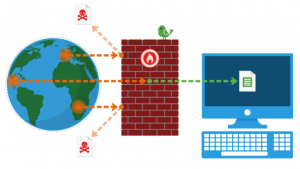
A firewall monitors everything going in and out of a computer. It can therefore flag viruses or other malware entering the system, and unauthorized information being sent out. Anti-Malware software can be of various types such as anti-virus software that detect and quarantine viruses and anti-spyware that halts spyware active on the computer.
Always have your firewall activated as your first line of defense and use regularly updated anti-malware software. Being updated is necessary since new malware is introduced into the cyberspace every day, and only with the updates can the anti-malware software address these threats properly.
10) Do Not Use Open Wi-Fi Networks

We all look for free Wi-Fi whenever we are out. Hotels, cafes, stations, airports and universities are some of the places where we get free Wi-Fi over an open network. This might seem harmless, but it actually puts you in a very vulnerable position. When your device is connected to an open network, anyone else on the same network can easily carry out a cyber attack on your phone and get away with sensitive information.
Make sure that the network you connect to has at least WPA2 encryption and do not carry out financial transactions or send sensitive data to anyone over that network.
Here are a few ways to protect yourself from cyber attacks. They might seem pretty simple, but they can make a huge difference. Get yourself protected right away!